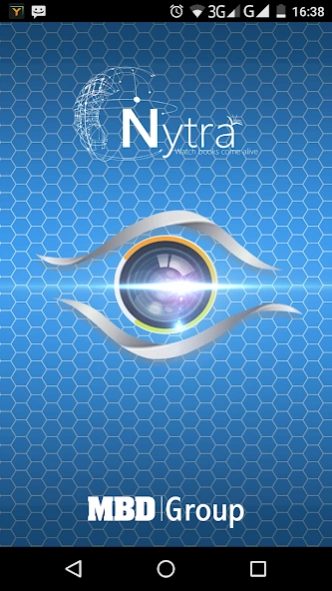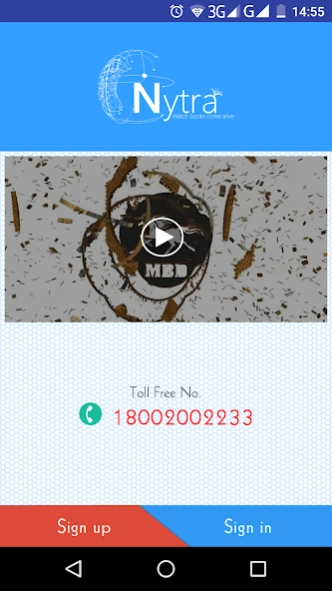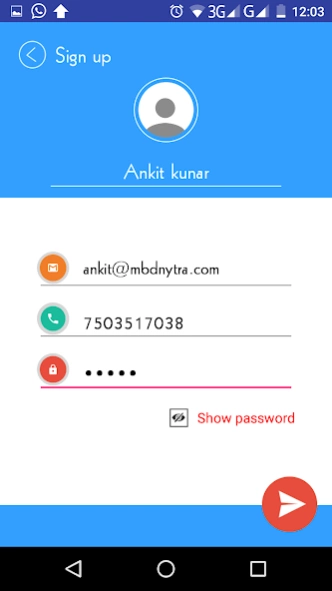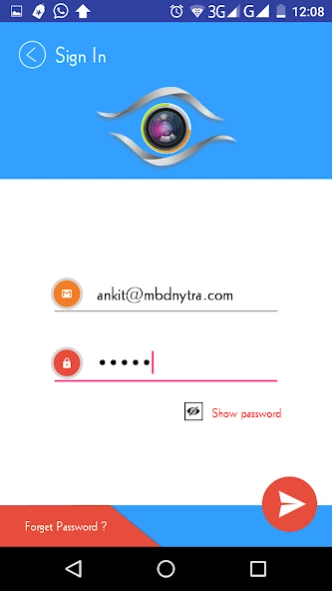Nytra 2.0.6
Free Version
Publisher Description
Nytra - Nytra provides students an augmented reality experience for MBD textbooks.
Nytra is an augmented Reality (AR) app launched by MBD Group India. AR is a new age technology that allows the user to transform the real world objects into a digitally enhanced rich media experience. This rich media experience consists of viewing interesting content in the form of videos, images, animations, 3D, and discover what’s around them, etc by just scanning images with the augmented reality application.
•Once the NYTRA app is installed.
•User needs to open the app .After this one is suppose to register with Nytra if she /he is opening it first time.
•User needs to open the app and will have to hover the camera on the image marked with NYTRA logo on the textbook, and the image will come live.
Following are books of MBD Group that are Nytra compatible ..
•Modern ABC+ series of books ,the grade 11-12 textbooks of CBSE India curriculum for Physics ,Chemistry,Maths,Biology
•LearnWell + series of books ,the grade 1-5 textbooks of CBSE, India curriculum for EVS , Math’s , Science , Social Science.
•Anew Insight series of books ,the grade 6-8 textbooks of AISSCE, India curriculum for EVS , Math’s , Science , Social Science
Technical criteria to download Nytra App?
Ans
• OS Android OS, v4.3 to v5.0
• CPU Quad-core 1.3 GHz and above
• Camera Rear-facing camera 5 MP +, 2592 х 1944 pixels, autofocus, LED flash
• Internal Storage 16 GB
• RAM 1 GB RAM (min)
• GPS and / or network positioning
• Sensor Accelerometer
About Nytra
Nytra is a free app for Android published in the Teaching & Training Tools list of apps, part of Education.
The company that develops Nytra is MBD Group. The latest version released by its developer is 2.0.6. This app was rated by 4 users of our site and has an average rating of 2.4.
To install Nytra on your Android device, just click the green Continue To App button above to start the installation process. The app is listed on our website since 2017-12-14 and was downloaded 347 times. We have already checked if the download link is safe, however for your own protection we recommend that you scan the downloaded app with your antivirus. Your antivirus may detect the Nytra as malware as malware if the download link to com.mbdgroup.ar.nytra is broken.
How to install Nytra on your Android device:
- Click on the Continue To App button on our website. This will redirect you to Google Play.
- Once the Nytra is shown in the Google Play listing of your Android device, you can start its download and installation. Tap on the Install button located below the search bar and to the right of the app icon.
- A pop-up window with the permissions required by Nytra will be shown. Click on Accept to continue the process.
- Nytra will be downloaded onto your device, displaying a progress. Once the download completes, the installation will start and you'll get a notification after the installation is finished.